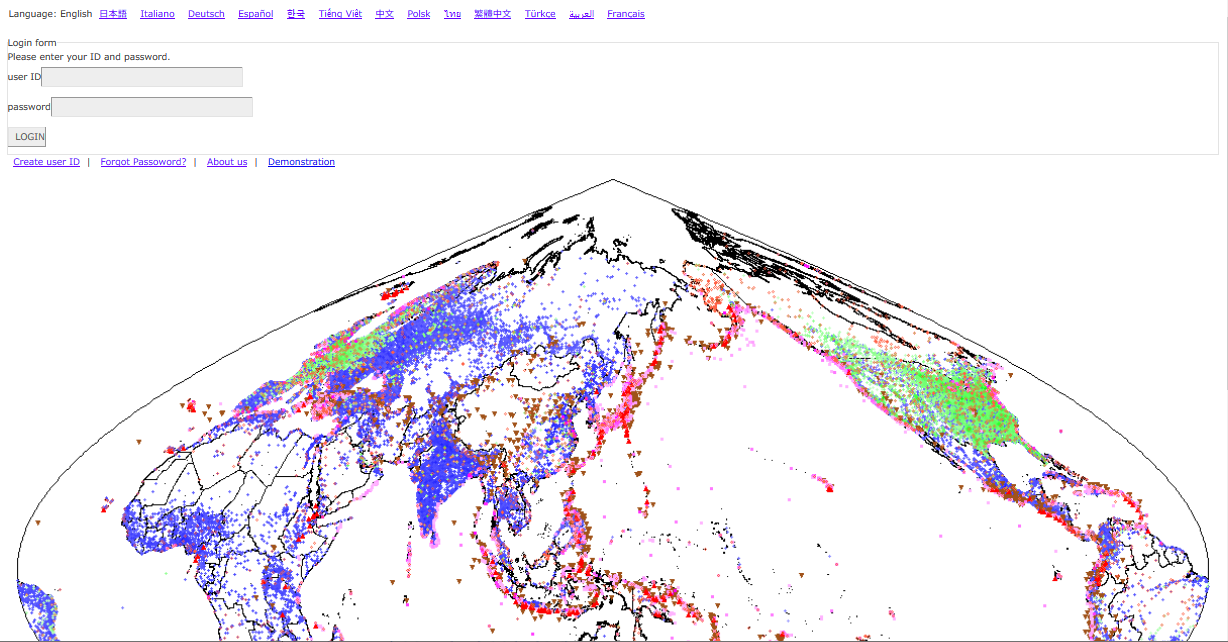 To create an account, Create your ID at the bottom left of the top screen as shown in the blow figure.
To create an account, Create your ID at the bottom left of the top screen as shown in the blow figure.
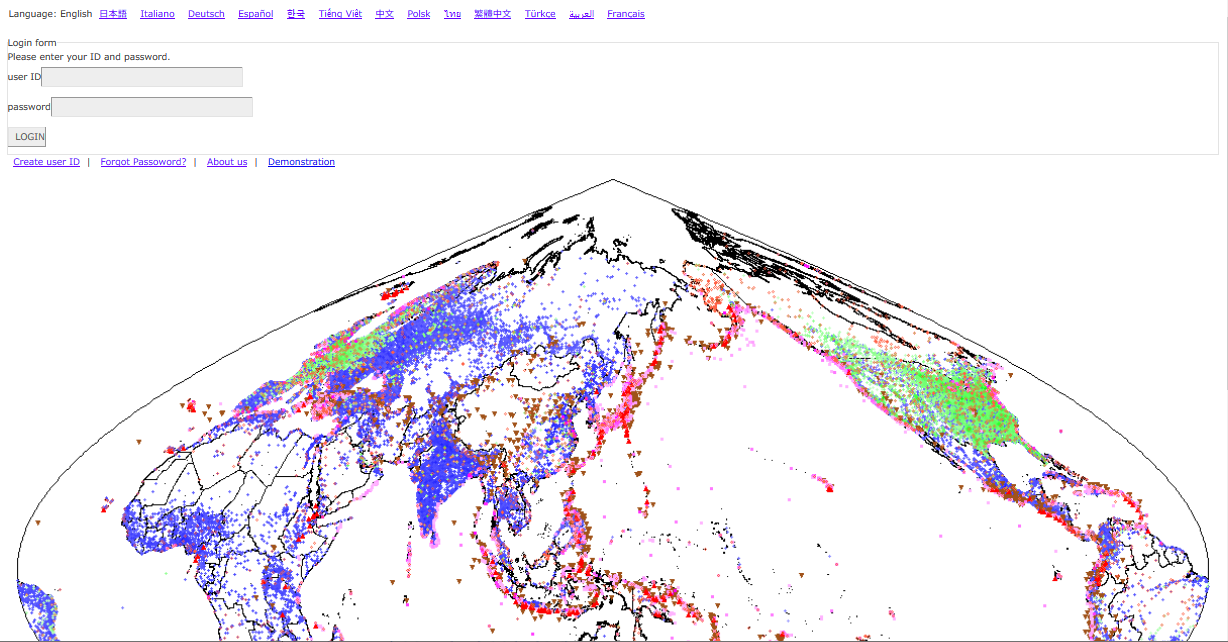 To create an account, Create your ID at the bottom left of the top screen as shown in the blow figure.
To create an account, Create your ID at the bottom left of the top screen as shown in the blow figure.
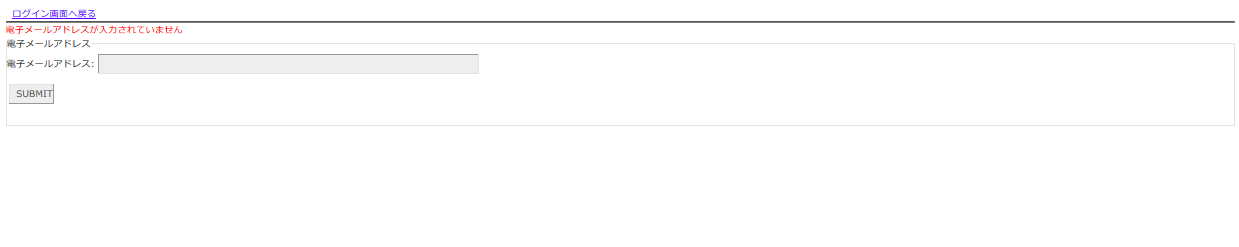 2. Click a link enclosed in an email sent to your email address and open a form to enter your registration information (valid for 24 hours).
2. Click a link enclosed in an email sent to your email address and open a form to enter your registration information (valid for 24 hours).
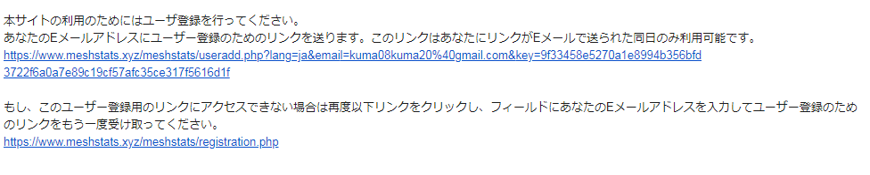 3. Click the link in the email to enter the registration information. Please complete to fill out your required information. If you agree to the Terms of Use, please continue to click [Accept] button.
3. Click the link in the email to enter the registration information. Please complete to fill out your required information. If you agree to the Terms of Use, please continue to click [Accept] button.
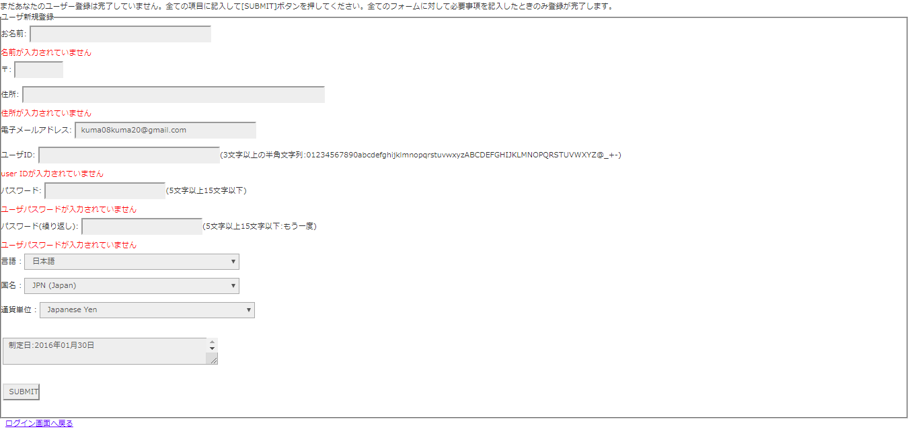 4. Once the registration process is completed, the email of the application for use will be sent to the registered email address. Please log-in
statistics visualization platrom MESHSTATS by using
your account ID and password set at the registration.
4. Once the registration process is completed, the email of the application for use will be sent to the registered email address. Please log-in
statistics visualization platrom MESHSTATS by using
your account ID and password set at the registration.